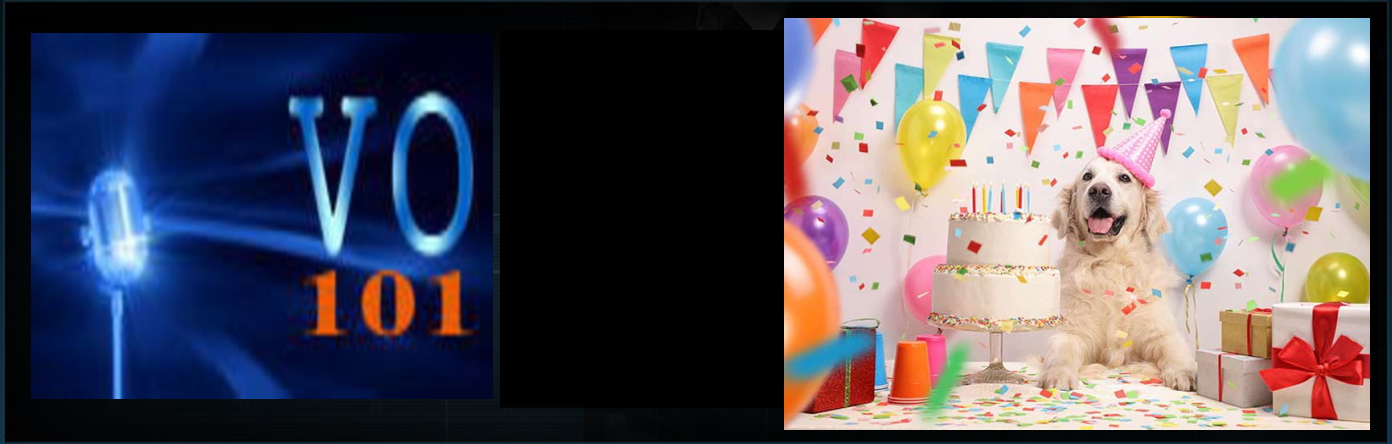AUDACITY VIDEOS AND AUDIO EDITING TUTORIALS
This page shares some free Audacity Videos and Audacity Help Tutorials picked by Anthony Reece from YouTube. Great for those VO101 students and voice talent using Audacity.
 The tool is a free open-source audio editing software for both MAC and WINDOWS, but can be a little difficult to understand as a beginner.
The tool is a free open-source audio editing software for both MAC and WINDOWS, but can be a little difficult to understand as a beginner.
Note: After you download the software, you need to also download and install the LAME plugin to save file in MP3. It is simple, just follow the instructions on the LAME page. Use these help videos share the basics about using Audacity as a student of VO101.
—————————————————————————————————————————————————-
-Download Audacity for Windows
-Installing the LAME MP3 Encoder Plugin: (if needed)
—————————————————————————————————————————————————-
-Audio Audition Overview….
-Great Audacity Use Series: (summary of it’s use / tools)
-General Software Use for Beginners: (summary of it’s use)
-Recording a Basic Voice Over Track:
-The Audition Process and Steps to Think About When Creating The Track
-Editing and Saving Audio: (editing and saving your file)
–Editing, Cleaning and Processing Your Voice Over Tracks and Auditions
-Basic Editor Tools and Their Use: (basic editing tools)
-Noise Removal / Normalizing Voice Over Track: (removing hiss / noise)
-AC Check Tool for Audacity:
-Using Punch and Roll in Audacity:
-Adding Track Markers / Notes:
-Normalizing Your Track:
-Removing / Fixing Noise Floor:
-Using Compressor Plugin: (compressing your final voice track)
-Saving the Audacity “Project” / Session: (saving project session for reuse)
-Saving and Exporting a Single MP3 File: (exporting single voice over file only)